Hello WQSB community! We hope that you all had a rejuvenating summer holiday. Here are the essential Education Techology updates to get you ready for the new school year.
1. WQSB Education Technology Progression of Learning
We have created a WQSB Education Technology Progression of Learning that can be used by educators across the board looking for guidance as to what technology skills should be introduced to students and at what age. This document is based on the Digital Competency Continuum which is now integrated into the Professional Competencies for Teachers under C12, “Mobilize digital technologies”.
It is important to note that this is in no way an evaluative document, rather it is simply designed as a guideline to help technology integration at appropriate age levels. Schools can feel free to customize this document as needed based on the unique needs of individual student populations.
The progression document can be found on our WQSB Education Technology website under “Resources > WQSB EdTech Progression of Learning” and at the link below:
WQSB EdTech Progression of Learning.xlsx
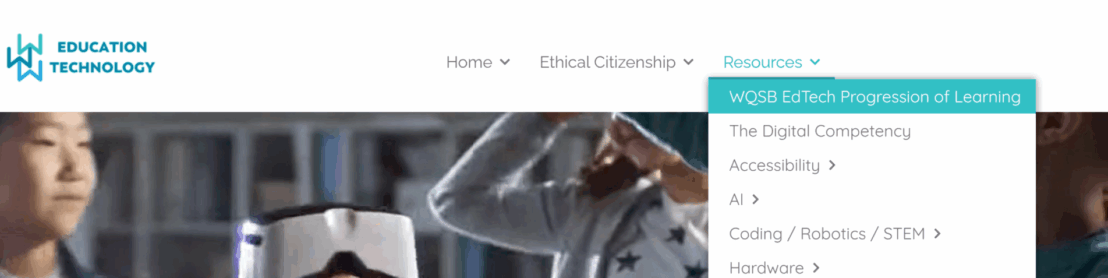
2. Transition to Windows 11
All WQSB Windows devices are being upgraded from Windows 10 to Windows 11. Lisa Diner has put together a document for you to learn more about some of the great new features of the operating system here: Windows 11 Overview

3. Updates to Microsoft 365
The Microsoft 365 (formerly Microsoft Office) app has been updated across the web, desktop, and mobile and is now known as the Microsoft 365 Copilot app. The URL has been updated to m365.cloud.microsoft but office.com and microsoft365.com will automatically redirect. Learn more here: The Microsoft 365 app transition to the Microsoft 365 Copilot app – Microsoft Support
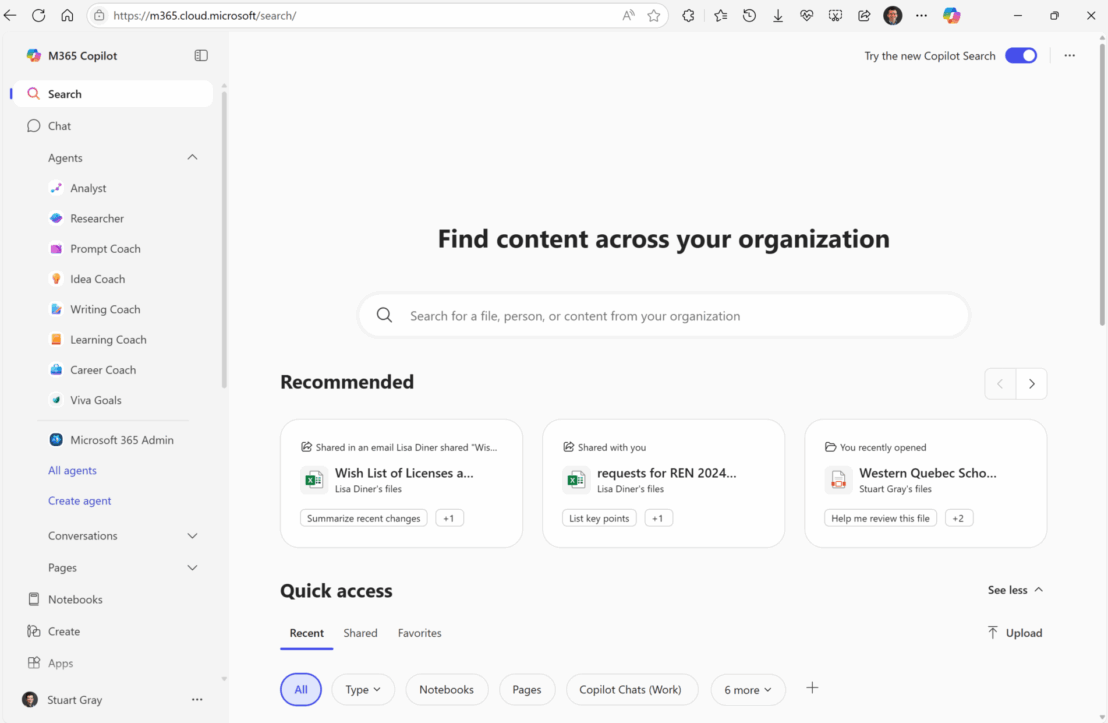
4. Transition to OrbitNote Modern
OrbitNote is an accessibility-focused, web-based PDF editor from Everway (formerly Texthelp) that enhances how students and teachers interact with PDF. As of September 1, 2025, when WQSB staff and students access OrbitNote from the Chrome browser extension that is pushed to WQSB Chrome profiles, or from the orbit.texthelp.com site, they will see the new OrbitNote Modern dashboard. Learn more here: Transition to OrbitNote Modern – WQSB Education Technology
5. Artificial Intelligence (AI)
All WQSB staff have access to AI with data protection through Microsoft Copilot Chat running OpenAI’s latest GPT-5 model. Learn more about Copilot Chat here: Get started with Microsoft 365 Copilot Chat – Microsoft Support
Also, WQSB community members can access resources, including guidelines for responsible AI usage from the Ministry of Education, on our website here: edtech.westernquebec.ca/ai
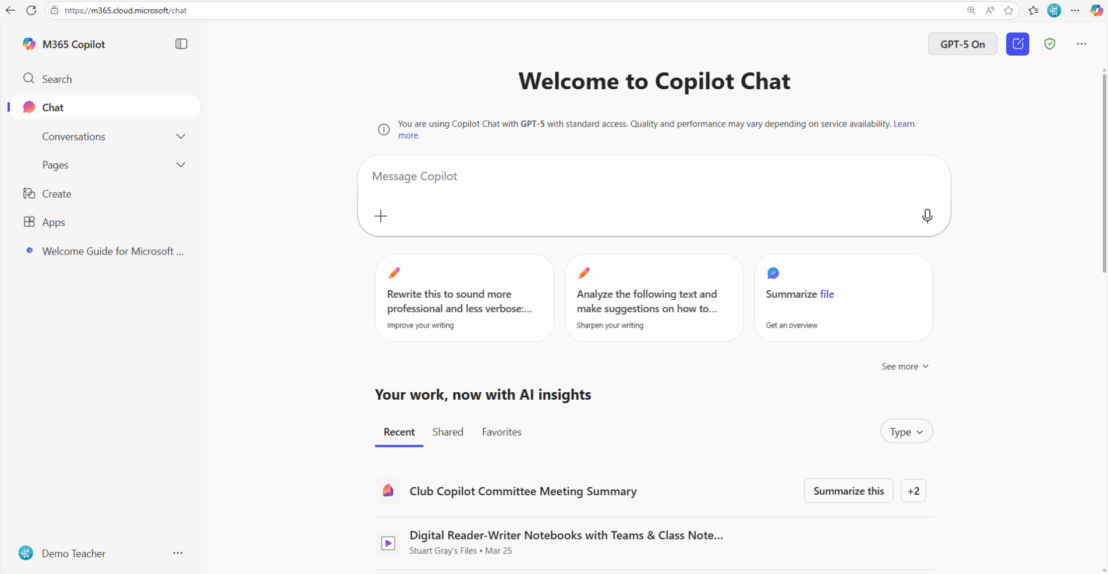
5. Professional Learning sessions
We will be running Education Technology professional learning sessions throughout the 2025-2026. See the list of upcoming sessions and recordings from last year’s sessions here: edtech.westernquebec.ca/#pd
As always, please reach out us for any Education Technology support or questions you have.
Wishing you all a great school year!
Stuart Gray & Lisa Diner
